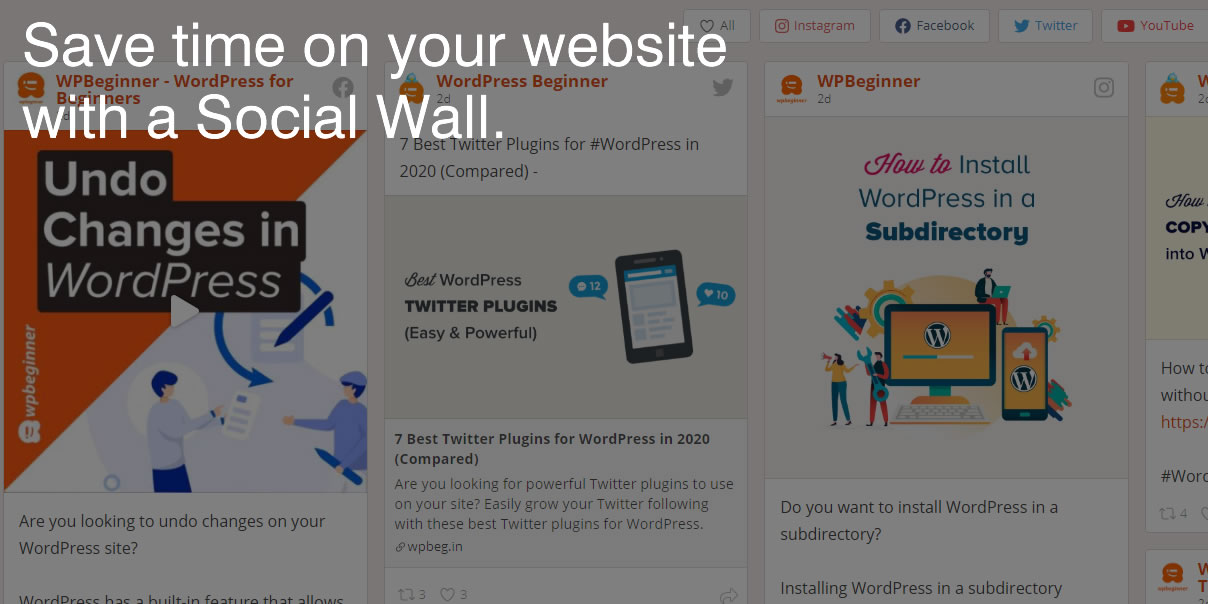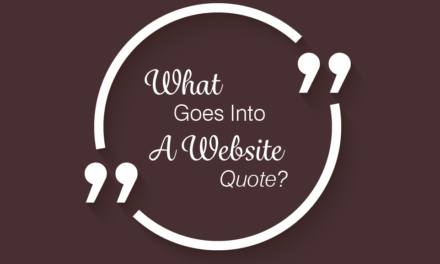Search engines love websites with fresh new content. What’s the easiest way to make that happen? Grab it from your social media!
This is called a social wall. The hardest part of building one is pulling together all of your different social media feeds into one. Maybe you have a Facebook page, Instagram page, and a YouTube channel you sometimes post to. Luckily we have tools & experience with adding social media feeds to websites.
If you’d like to know how to add one to your own website, there are five steps:
- Setup: Setup an account with a social wall plugin vendor, get their software, and install it.
- Integration: Add your social media feeds using the plugin tools / APIs.
- Design: Next you’ll want to style the feed colors & layout so that it fits your brand.
- Add to Site: Add the feed to your website, the best place is on your home page or with your blog.
- Monitoring: Social media platforms are always changing their APIs, so you’ll want to check in every so often to make sure your feeds are still working.
We can save you the trouble & help you integrate a social wall into your WordPress website and make sure it fits your brand. If you’d like to learn more, check out Smash Balloon’s Social Wall plugin demo.
Or, if you’re just looking to add a Facebook or Instagram feed to your website, we can help you there too!
If you liked this post, check out how you can grow your online community or non-profit with Classified Ads.