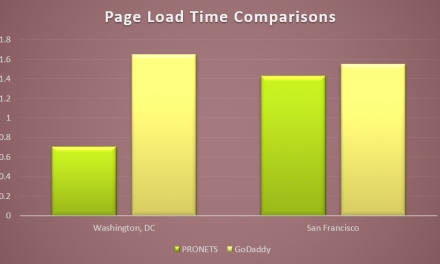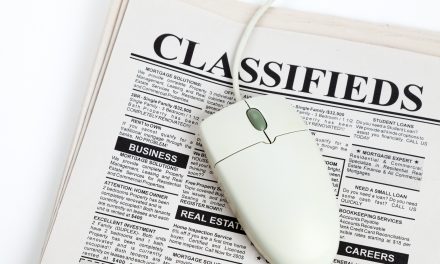Selling online is a natural evolution for a growing store. Whether you’re a retailer or a wholesaler, the benefits can be numerous. In this article, we are going to give you tips & ideas to make your online store a success.
Pros & Cons
Why not just sell through Amazon, Ebay, or Etsy? There are some great reasons to build your own storefront.
Pros:
- Higher Margins: If you sell online through a 3rd-party, you will end up paying fees ranging from 6% – 20% of your sale or higher. When you run your own e-commerce store, you get to keep more of your profits from each sale.
- Repeat Customers: When you run an e-commerce store you get to control the experience for your customers. By delivering a great experience, you can earn a lifelong customer.
- More Insights: When you control the website – you control the analytics. You can get per-product insights on what does and doesn’t work, and better identify what your audience wants and needs. This helps you add new product lines that your customer wants, and get more sales!
- Take advantage of your audience: If you already have a customer base or an audience, there’s no reason to pay commission to 3rd party marketplaces.
- You can convert 3rd party buyers to your store. If you do already sell on Amazon, Ebay, or Etsy, you can use your social media to try and convert customers on those platforms to your website.
Cons:
- Customer Service: When you sell on your own, customer service is all on you. If a customer has a problem or question, it comes to you. You can ease this burden with automated store emails & clear concise return policies.
- Shipping & Handling: You have to calculate your own shipping, which means choosing your boxes, weighing & measuring your products, and preparing labels. This requires upfront legwork, but once you’ve setup your store with data, you’re good to go for the future!
- Marketing & Advertising: Nobody is going to spread the word about you at first, but you. It takes some upfront work to get your name out there, but once you’ve earned some customers, (and reminded them to talk about you on social media.) You can go from paying for customers via ads, to growing through word-of-mouth and organic marketing.
Getting Started
Where do you begin with planning & launching an e-commerce store? To start you need to identify your audience, that is, who will be coming to your website? Then you need to figure out your sales strategy & goals, how you are going to reach customers & measure store performance. Then, finally you need to think about growing your store over time.
Who Is Your Audience?
Knowing your audience let’s you find out the best way to relate to them: how to craft your message & what kind of marketing to use. Identifying your audience can be a challenge, here are a few great ideas for figuring it out:
- If you sell your product in-person already, think about what kind of people you deal with. How old are they? Do they prefer in-person communication or email? This can help guide how you will market yourself, and what methods you will use to make sales.
- Find statistics, you can find useful information about what kind of people are interested in your products online. There are tons of free resources out there, one great tool is Google Trends. For example, you could use Google Trends to figure out where your products are most popular, helping you target marketing efforts.
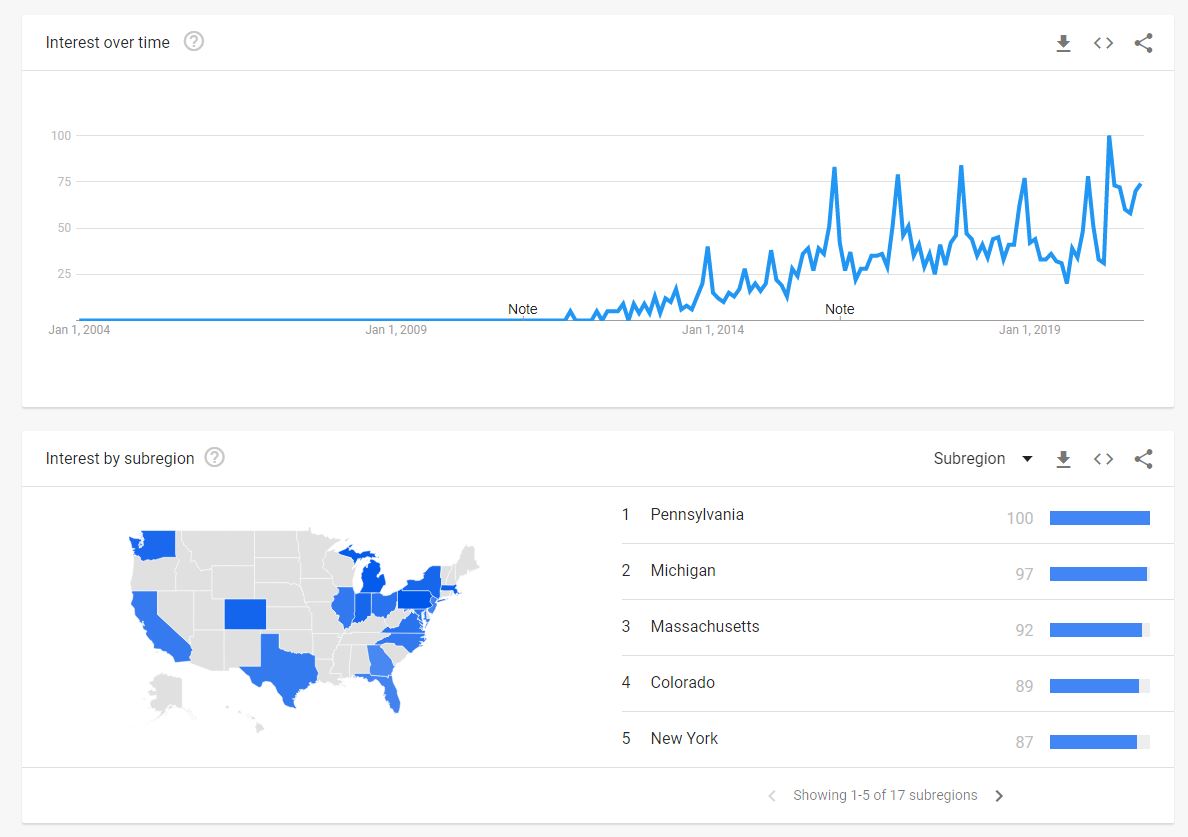
Google Trends result, showing trends for “food subscription boxes” over time. - Talk with others in your industry. Find someone, not a direct competitor, who might be willing to give you ideas for what works for them. You might have to reach out to a few folks, but a little networking can go a long way! (Try LinkedIn!)
What is Your Sales Strategy & Goals?
Once you know who your store is for, the next part is deciding how you’re going to acquire customers. There are numerous ways to turn a prospect into a customer. If you’re selling complex products, with lots of options & features, you might encourage your customers to contact you first, so you can walk them through your options. If your products are consumer goods like souvenirs or clothing, then you might offer first-time customers a coupon code for signing up with their email.
The options are endless, and you can always tweak your strategy and see what works. Another key part of running a store is your goals, measuring and setting them helps you know what’s working. Some common examples of goals include:
- Discovery goal: I’m aiming to have 100 followers on social media that I can share my products with by next month. I will accomplish this by running a sweepstakes / give-away for one of my products, trading likes by people interested in my items for a chance to win.
- Purchase goal: I want to convert 3 prospects into paying customers by next week. I will accomplish this by launching a discounted product bundle of some of my products & promoting it directly via email.
- Support goal: I want to get 10 repeat customers, I will setup an automated email follow up for high-volume / repeat purchase products & include a free goodie or coupon in my valuable orders.
How Do You Grow Your Store?
You can grow your online store in different ways. The most obvious one is focusing on revenue & sales, however we encourage you to consider other factors that work holistically with revenue like audience growth & engagement, and even promotion & product placment opportunities.
Here are some ideas for growing your store:
- Create a video and encourage your customers to help it go viral. Show off a funny or relatable point about something you sell and encourage your customers to share it around. Someone who uses your product or is interested in it will know what you’re talking about. Or, consider running a contest, encourage your customers to create a video for you in exchange for a chance to win something.
- Blog: Write about your products and your experience with them. Share these posts around, by showing you’re an expert you can attract like-minded prospects & customers.
- Customer Loyalty programs: Reward your customers for spending with you, give them points that can be redeemed for discounts or other benefits.
- Ads & product placement: Offer your vendors an opportunity to be featured on your website above competing products. This could help you get a discount or even be paid for ad space. It all starts by reaching out and using your analytics, e.g.: “We can place your product first in-front of 1,000 monthly customers.” This would likely only work well for vendors who benefit from more exposure to their specific brand however.
- For more ideas, check out this article on Facebook marketing tips from Hourly.us
What If I Already Sell on Amazon, Ebay, Etsy, or another Online Marketplace?
If you already sell elsewhere, then that can be a great starting point to build your online store! Most 3rd-party marketplaces do not allow you to include any references to your website or direct contact information. However, you can include a small card in each order asking customers to leave a review, shop with you again on the 3rd-party platform, and follow you on social media.
This can lead to customers organically finding your store through social media and other channels.
You’re Up & Running, Now What?
You’ve got your plan together, and have found an awesome web developer to get your site ready 😉. What comes next?
Your First Order

You’ve launched your site, done some paid or organic marketing, and have your first order! This is a pivotal moment, you’ll get your order together or send it to a drop-shipper. Definitely don’t ship without including:
- A professional packing slip with your letterhead & contact information.
- A receipt with your customer support email / phone number.
- A brochure or flyer for your website.
- The item(s) they ordered, of course.
Once you’ve shipped you’ll want to mark the order as shipped in your e-commerce software and include a nice personal note for your customer like:
“Hi Stacey, your order has shipped, we hope you enjoy!
Tracking number: 123456
Dave @ Your Store”
If you’ve had a pro setup your store, this should trigger an automated email with the information about the order & your note for your customer.
Build Customer Loyalty / Remarketing
Every customer that orders from you should go in a mailing list (make sure to get permission to email them at checkout!). You can use this list to setup automated emails (e.g. send a Thanks for ordering! 2 weeks after their order to remind them to follow you on social), send them catalogs or brochures in the mail, and reach out with discounts & offers.
This is the most valuable part of an e-commerce store. Your repeat customers are your lifeblood. Setting up a few simple remarketing efforts and keeping them happy is the key to loyal customers.
Write Your Customer Support Policy
It’s inevitable with an online store, something gets broken in transit, or someone orders the wrong thing. To keep your customer happy, you need a clear support & refund policy online. As well, we recommend having a script written up for your most common issues & scenarios.
By making it easy for customers to know how to contact you and how you’ll help them, you reduce friction in the process. As well, by having a script you make it easy for you to make it consistent for everyone.
A bad customer support experience can lead to poor reviews & lost sales, so this part is key.
What Next?
You’ve launched and are building steam. From here on, it’s all about keeping an eye on your analytics and staying creative with your marketing. If you need help with any part of that process, or need help building a stunning online store, just contact us.
Remember, with the pandemic going on right now, more folks are shopping online now than ever. So, if you’re not selling online, you could be missing out on customers & sales. Now could be the perfect time to break into e-commerce.
Sources
“Amazon Packaging Inserts – The In’s and Out’s” – https://sellics.com/blog-amazon-packaging-inserts/